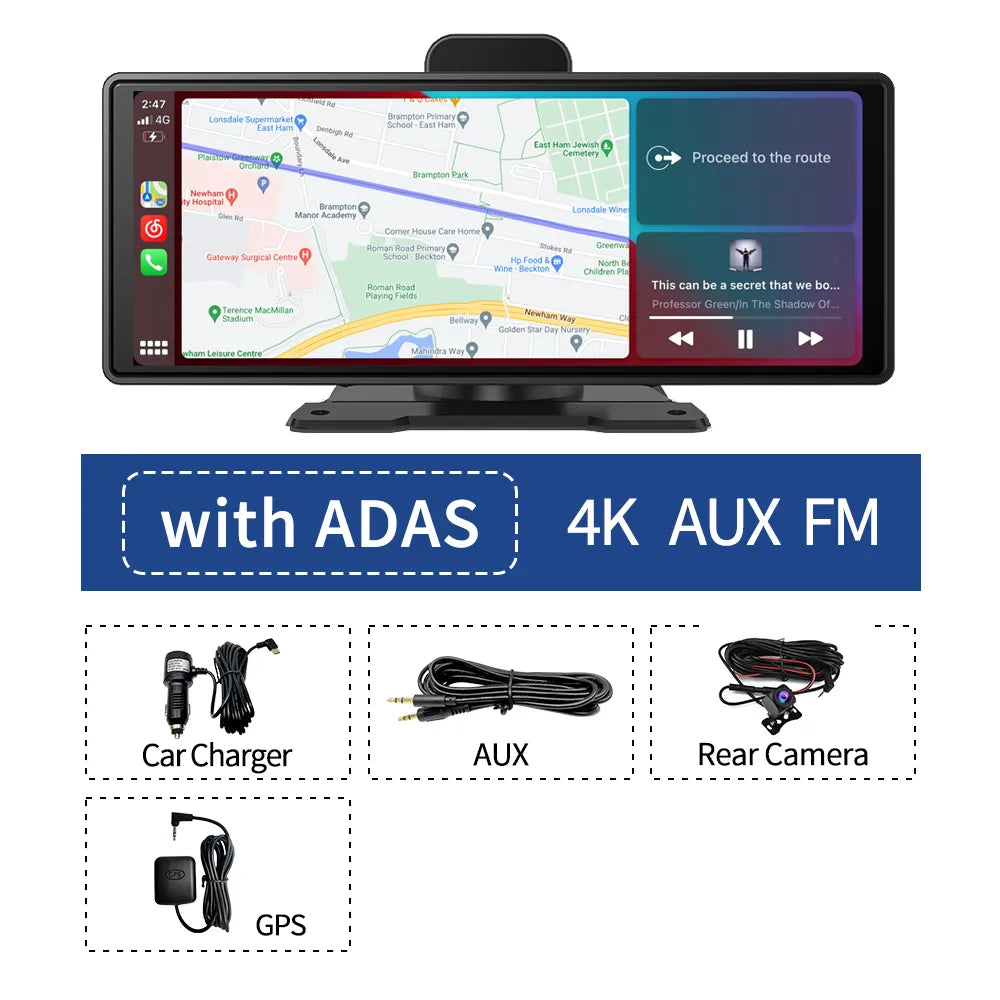


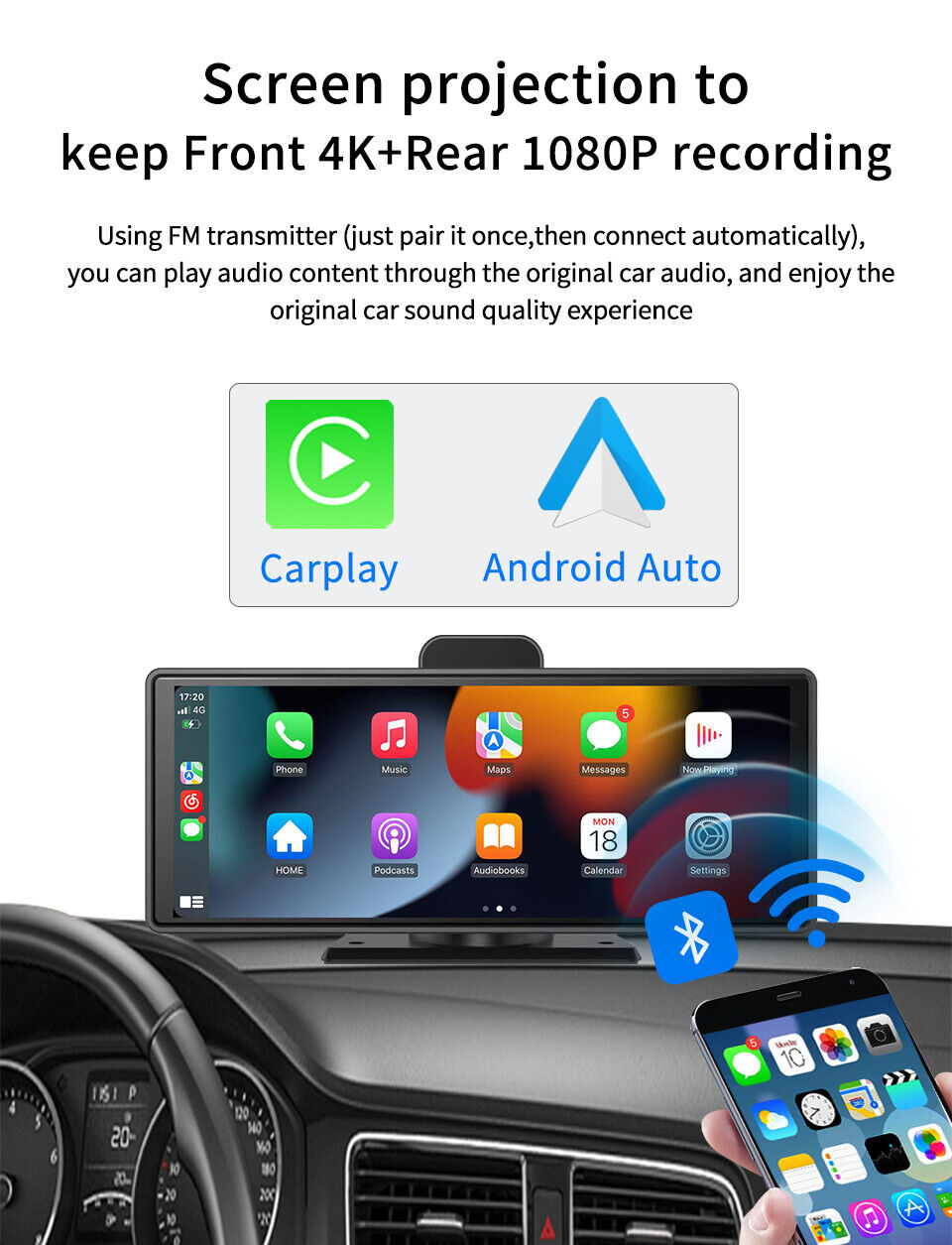

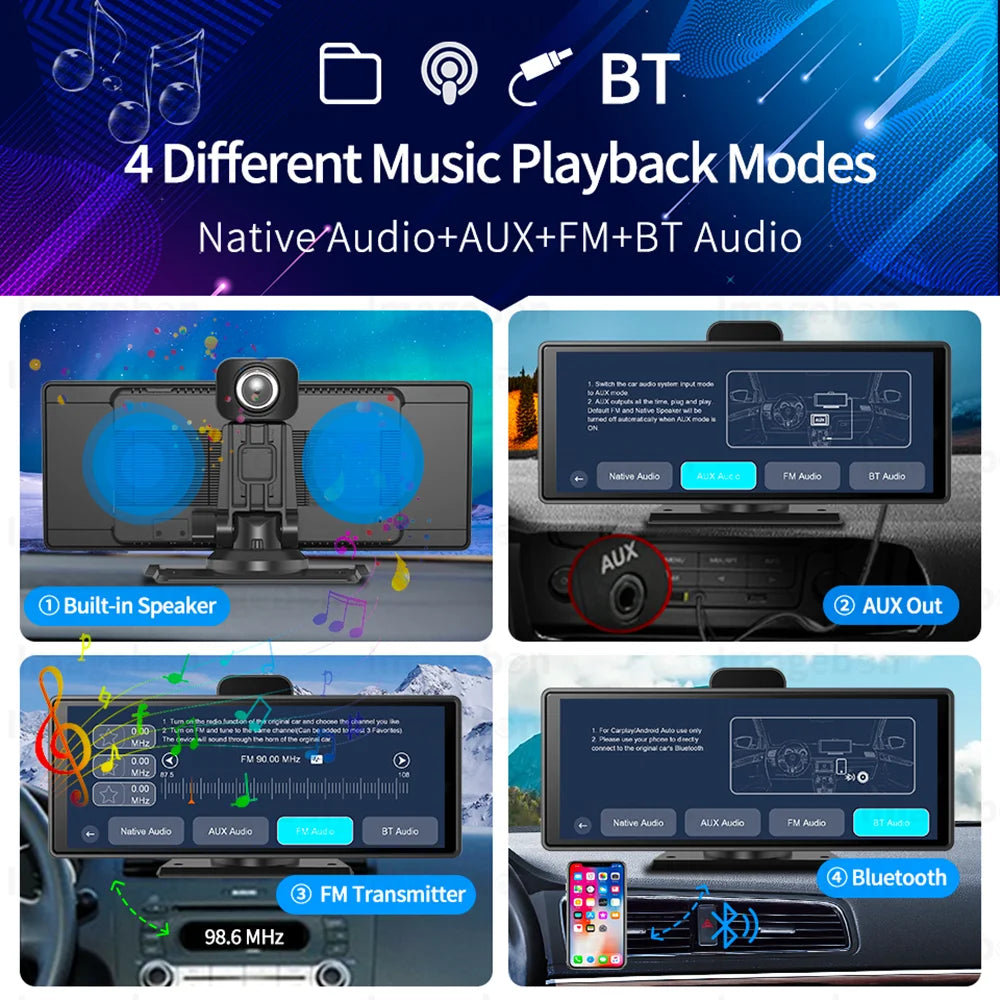


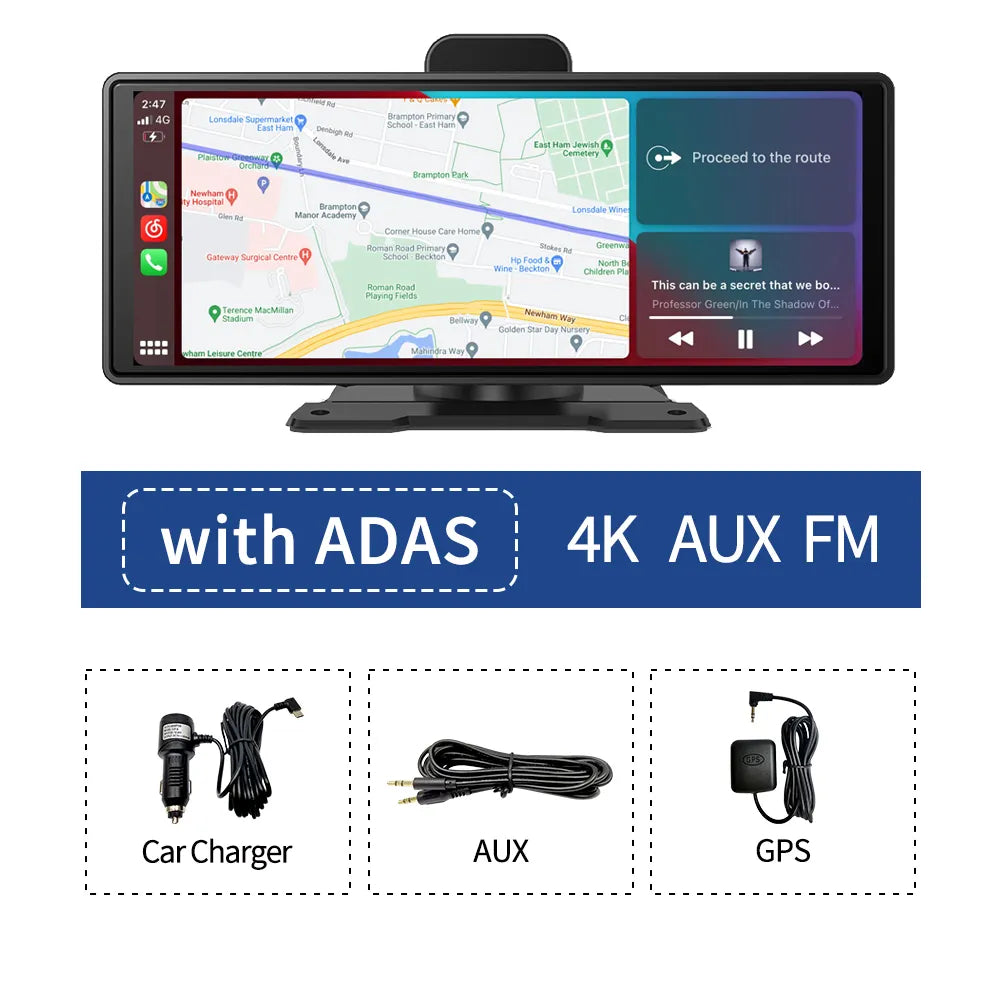
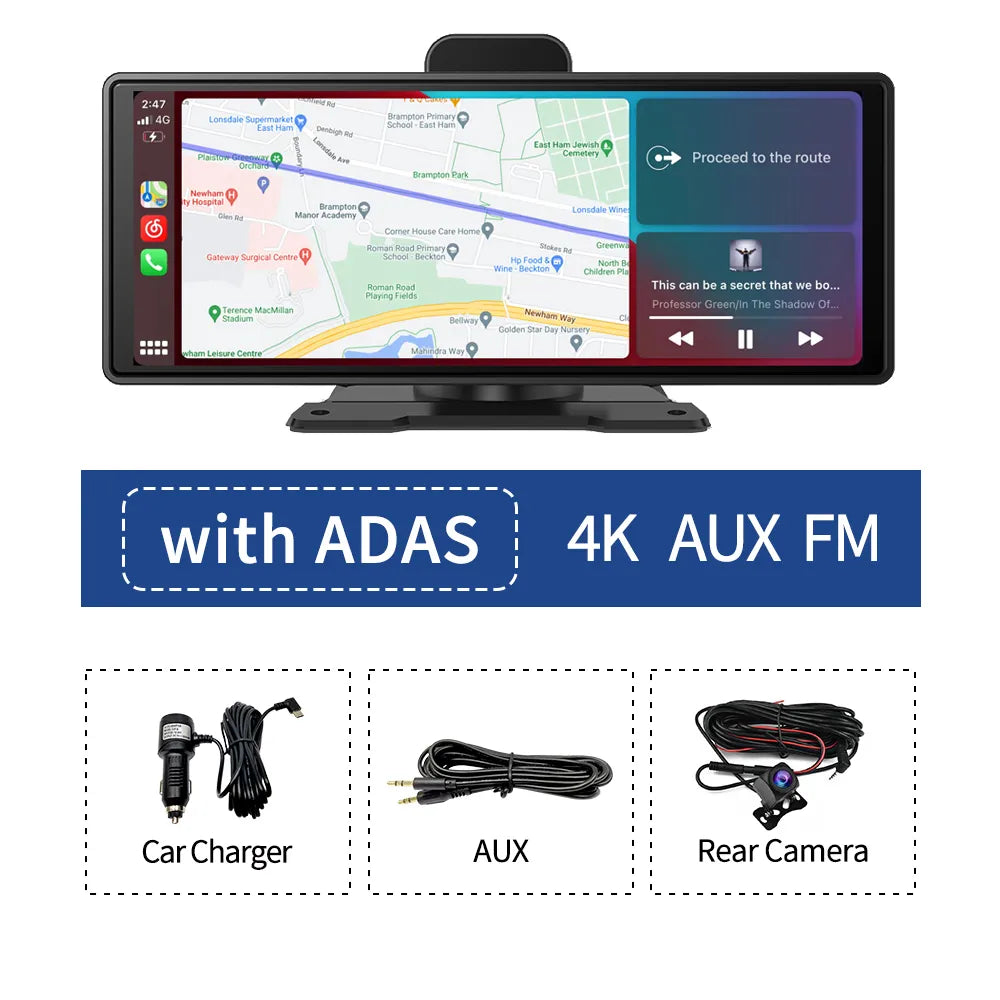






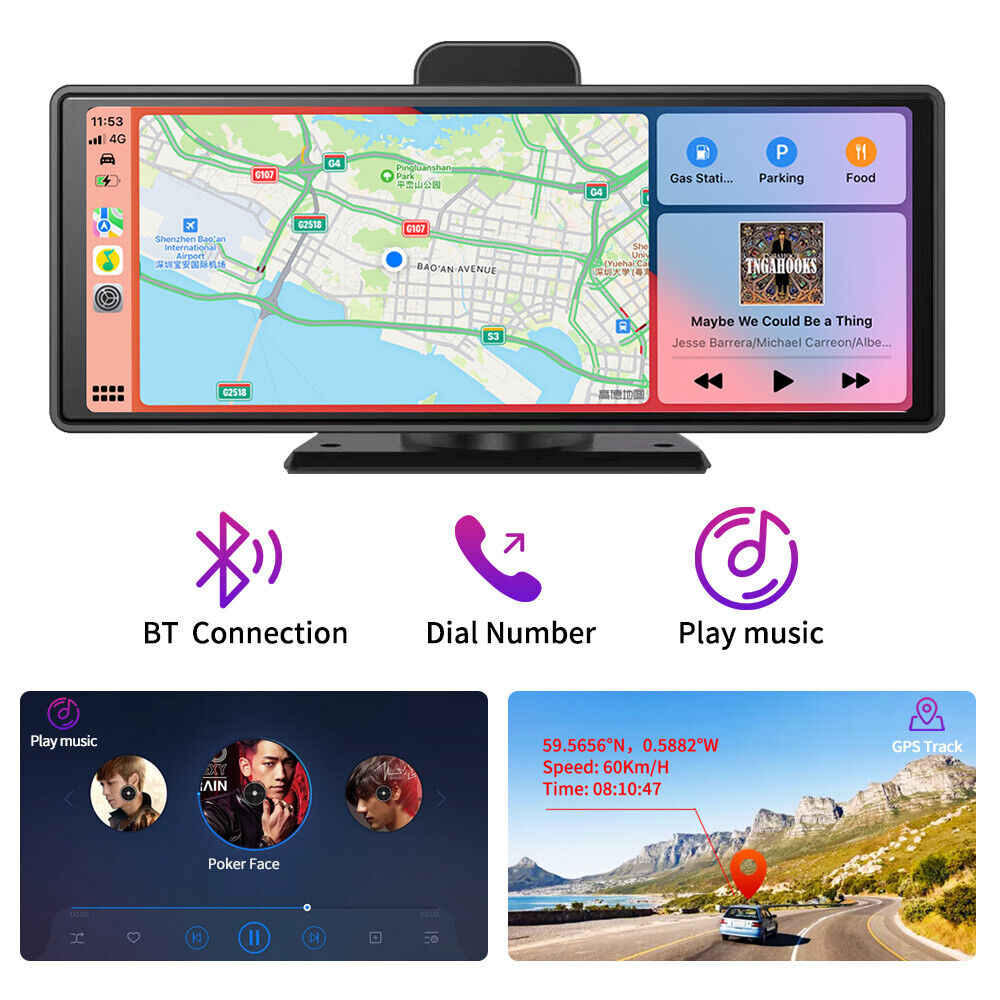

Testimonials

100% No Risk Money-Back Guarantee
We believe in the Quality if Drive Mate Hub so strongly, that if you are, for any reason at all, not happy with your experience - within 60 days of your receiving the product, we will either replace it, or process your hassle-free return and refund.
FAQ
How to connect?
Airplay/Miracast Wireless Mirroring:Miracast:Directly Connect it,No Need to Download APP,Not support Google mobile phone.Through AirPlay and miracast functions, you can directly cast mobile phone videos, mobile phone pictures and mobile phone music to the driving recorder.
Is this device suitable for my car?
This is a 10.26" universal car radio, just fix it on the center console.
How to connect wireless carplay/android auto?
First pair the mobile phone with Bluetooth, and then connect to the WIFI signal. After both are connected, carplay/android auto will automatically jump to the corresponding interface
How to sync sound via FM?
Turn on the FM Transmitter on the device, adjust the channel of the car radio to a blank station, and set the radio on the device to the same frequency as the radio on the car, the setting is complete
How to sync sound via AUX cable?
Find the AUX cable, then connect one end of the cable to the "audio" port on the slide right of the device, connect the other end to the AUX-IN port on the car, and enter the AUX playback interface of the car radio to synchronize the sound - Set up.
























